



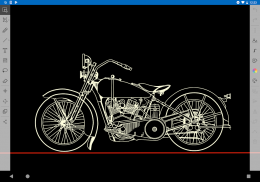
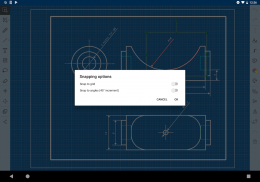

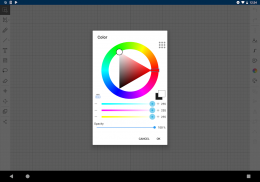
Skedio
Easy Vector Drawing

คำอธิบายของSkedio: Easy Vector Drawing
Skedio is an award-winning application for vector drawing. It minimizes the effort involved into creation and further editing of high quality illustrations. Skedio has a powerful vector engine, so any object, from simple line to complex free-form curve or text label, can be edited independently. Its shape, size and position can be precisely tuned for it to find exactly the right place in the resulting masterpiece. Skedio bridges the gap between classic sketching applications with limited editing tools and complex design software that targets computer graphics professionals. You don’t need to be an artist or a designer to use Skedio. It is for everyone, simple and powerful at the same time.
Awards:
- First prize winner of Samsung Smart App Challenge 2013 for Galaxy Note (http://goo.gl/fQsNuz).
Features of the application:
- Several different sketch styles for your choice
- Natural tools for creation of free-form curves, geometrical shapes, and text
- Precise form editing tools based on vertices of curves and lines
- Common transformations and modifications: rotation, scaling, flipping, duplication
- Intuitive eraser tool
- Various dashed line styles and arrowheads
- Ordering operations: bring forward, send backward, etc.
- Undo and redo
- Support for pressure-sensitive active pens (like Samsung S-Pen)
- Infinite canvas size for unlimited creativity
- Pan and zoom with two-finger gestures
- Sharing of sketches as PNG images
- Export and import capabilities for transferring between devices
Premium features:
- SVG export
- Export with transparent background
- No watermark
- Snapping to grid and angles (helps to draw perfect circles and squares)
- Advanced color picker
- Grouping of objects
What can you create with Skedio:
- Creative artworks
- Schemes and diagrams
- Educational illustrations
- Technical sketches
- Mind maps
- Handwritten notes
- Floor plans
- Doodles
- Etc.
Skedio Help Center: https://skedio.helpscoutdocs.com/
Skedio tutorials on YouTube: https://www.youtube.com/user/skedioapp
Facebook: https://www.facebook.com/skedio
Skedio เป็นแอปพลิเคชั่นที่ได้รับรางวัลสำหรับการวาดภาพเวกเตอร์ มันลดความพยายามในการสร้างและแก้ไขภาพประกอบคุณภาพสูงเพิ่มเติม Skedio มีเอ็นจิ้นเวคเตอร์ที่ทรงพลังดังนั้นวัตถุใด ๆ ตั้งแต่เส้นง่ายไปจนถึงเส้นโค้งรูปแบบอิสระที่ซับซ้อนหรือฉลากข้อความ รูปร่างขนาดและตำแหน่งของมันสามารถปรับได้อย่างแม่นยำเพื่อหาตำแหน่งที่ถูกต้องในผลงานชิ้นเอก Skedio เชื่อมช่องว่างระหว่างแอพพลิเคชั่นร่างภาพแบบคลาสสิคด้วยเครื่องมือแก้ไข จำกัด และซอฟต์แวร์การออกแบบที่ซับซ้อน คุณไม่จำเป็นต้องเป็นศิลปินหรือนักออกแบบเพื่อใช้ Skedio มันเหมาะสำหรับทุกคนเรียบง่ายและทรงพลังในเวลาเดียวกัน
รางวัล:
- ผู้ชนะรางวัลที่หนึ่งของ Samsung Smart App Challenge 2013 สำหรับ Galaxy Note (http://goo.gl/fQsNuz)
คุณสมบัติของแอปพลิเคชัน:
- รูปแบบร่างที่แตกต่างกันหลายแบบให้คุณเลือก
- เครื่องมือธรรมชาติสำหรับการสร้างเส้นโค้งรูปทรงอิสระรูปทรงเรขาคณิตและข้อความ
- เครื่องมือแก้ไขรูปแบบที่แม่นยำขึ้นอยู่กับจุดยอดของเส้นโค้งและเส้น
- การแปลงและดัดแปลงทั่วไป: การหมุนการปรับการพลิกการทำซ้ำ
- เครื่องมือยางลบที่ใช้งานง่าย
- รูปแบบเส้นประและหัวลูกศรที่หลากหลาย
- การดำเนินการสั่งซื้อ: นำไปข้างหน้าส่งย้อนกลับ ฯลฯ
- เลิกทำและทำซ้ำ
- รองรับปากกาที่ไวต่อแรงกด (เช่น Samsung S-Pen)
- ผืนผ้าใบขนาดไม่ จำกัด เพื่อความคิดสร้างสรรค์ที่ไม่ จำกัด
- แพนและซูมด้วยท่าทางสองนิ้ว
- การแบ่งปันภาพร่างเป็นภาพ PNG
- ความสามารถในการส่งออกและนำเข้าสำหรับการถ่ายโอนระหว่างอุปกรณ์
คุณสมบัติพิเศษ:
- การส่งออก SVG
- ส่งออกที่มีพื้นหลังโปร่งใส
- ไม่มีลายน้ำ
- หักมุมกริดและมุม (ช่วยในการวาดวงกลมและสี่เหลี่ยมที่สมบูรณ์แบบ)
- ตัวเลือกสีขั้นสูง
- การจัดกลุ่มวัตถุ
คุณสามารถสร้างอะไรได้บ้างด้วย Skedio:
- งานศิลปะสร้างสรรค์
- แบบแผนและไดอะแกรม
- ภาพประกอบการศึกษา
- ภาพร่างทางเทคนิค
- แผนที่ความคิด
- บันทึกที่เขียนด้วยลายมือ
- แปลนชั้น
- ดูเดิล
- อื่น ๆ
ศูนย์ช่วยเหลือ Skedio: https://skedio.helpscoutdocs.com/
บทแนะนำ Skedio บน YouTube: https://www.youtube.com/user/skedioapp
Facebook: https://www.facebook.com/skedio

























